3 min read
Microsoft Project Online to Planner Transition
Are you feeling puzzled and unsure of the next steps in the maze of Microsoft project management tools? Fear not, for the transition from Microsoft...
Centralize your project management tools.
With the strength of Microsoft's Power BI Reporting.
Automate processes and framework to optimize your project management.
Unlock the Power of AI with Centralized Data on the Microsoft Platform.
Teams4PM has flexible, user-friendly customization options thanks to the Microsoft Power Platform.
Explore articles for insights on project management tools and advice.
Southern New Hampshire University
modernizes and saves with Teams4PM.
Carolinas Telco
streamlines project portfolio visibility.
Watch Teams4PM videos for project management within your current Microsoft investment.
An inside look at the start of Teams4PM and the founders.
Explore the right plan value for small, medium, and large enterprises.
2 min read
Dena Spoklie Apr 29, 2025 7:30:00 AM

Managing projects manually often leads to missed deadlines, errors, and inefficiencies. This is where Microsoft Power Platform comes into play, offering a huge opportunity to automate and scale your project workflows. Microsoft Power Platform is a game-changer for automating project management. By leveraging Microsoft Power Apps, Power Automate, and Power BI, you can connect, automate, and visualize your project workflows seamlessly. Plus, see how Teams4PM brings it all together in Microsoft Teams.
Microsoft Power Platform is an ecosystem of tools designed to enhance business productivity.
These tools are particularly valuable for project managers today because they enable efficient and effective ai-enabled project management.
While it may appear straightforward to build automation, grasping the importance of applying hands-on application into daily routines is essential.
You can build a custom task submission app or create a project intake form. Microsoft provides templates to get you started, or you can offer downloadable templates for your specific needs.
Example: Alongside risk management alerts, having templates for project intake ensures consistency across all Teams. Below is an individual project view from Teams4PM.

Automate task assignments when a new project starts or automatically send alerts when deadlines are at risk. A bonus tip is to connect Power Automate with SharePoint and Teams for enhanced functionality. Here is an example of how Teams4PM works within Microsoft Teams as part of the risk management portion of the platform.

Create a dashboard to track project health or visualize team capacity and risk metrics. These visualizations can provide invaluable insights for project managers.
Southern New Hampshire University (SNHU) harnessed the power of Microsoft Power Platform in conjunction with Teams4PM to revolutionize their project management processes. By integrating Power Apps, Power Automate, and Power BI within Microsoft Teams, SNHU was able to streamline their project workflows, ensuring that all project data remained synchronized and accessible across various departments. Teams4PM provided the essential framework, offering pre-built templates and automated workflows that allowed SNHU to bypass the complexities of manual project management. This integration not only enhanced efficiency but also provided real-time insights into project health and team performance, enabling SNHU to make informed decisions swiftly and effectively.
Automating projects can present challenges such as complexity of integrations, data consistency problems, and user adoption issues. One effective solution is to use a pre-built platform, like Teams4PM, which can help you skip the hard parts and avoid unnecessary overhead.
Teams4PM supercharges Microsoft Power Platform by integrating with Microsoft Teams. It offers pre-built templates, workflows, and dashboards, bundled into an easy-to-use AI-enabled project management platform. This integration allows you to leverage your pre-existing Microsoft investment for the full potential of Power Apps, Power Automate, and Power BI, making project management more efficient and effective.

3 min read
Are you feeling puzzled and unsure of the next steps in the maze of Microsoft project management tools? Fear not, for the transition from Microsoft...
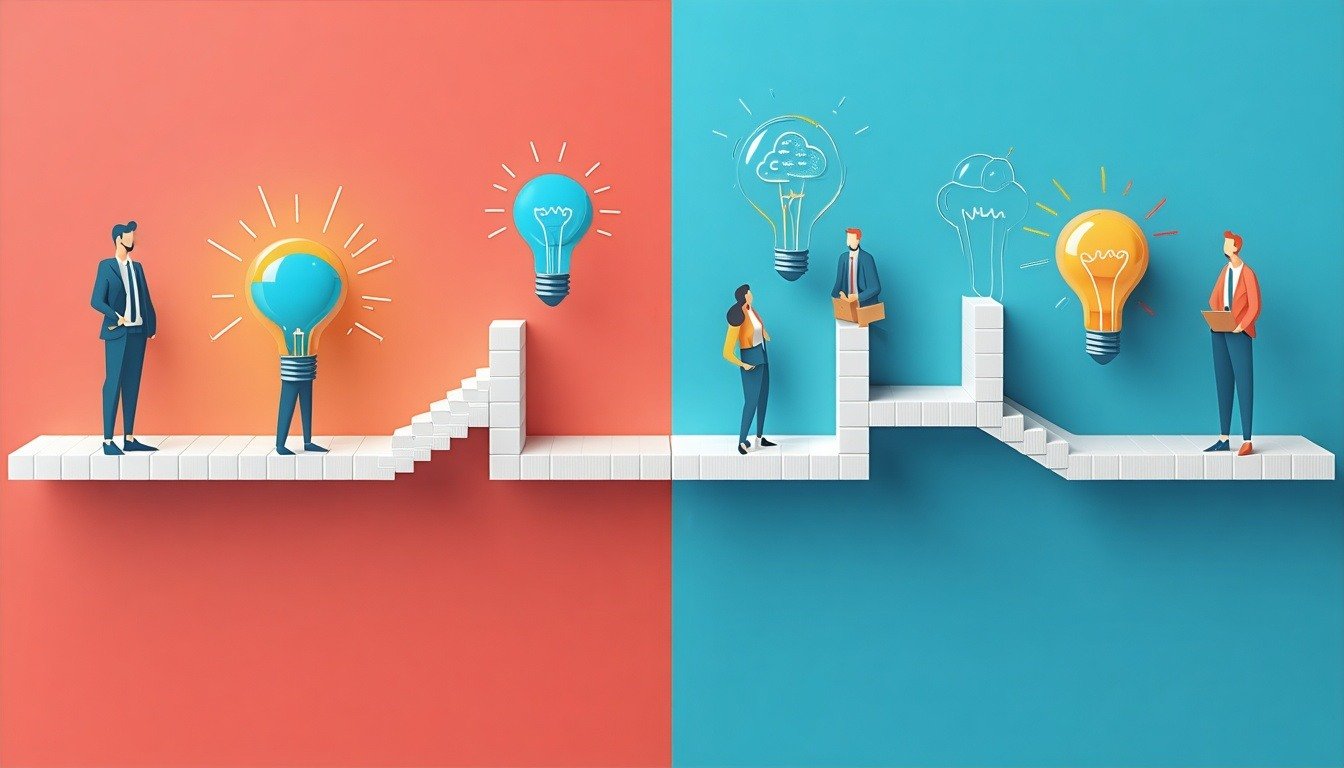
3 min read
The Power and Pitfalls of Microsoft Teams for Project Management Microsoft Teams has quickly become a go-to hub for collaboration within many...

6 min read
Curious how the best project managers are tackling deadlines, minimizing risk, and delivering standout results—without drowning in spreadsheets? This...