Transform Microsoft Teams into the Ultimate Project Management Hub
Seamlessly manage projects and work across
your organization within Microsoft Teams
Why Choose Teams4PM
Leverage your Microsoft investment with an AI-enabled project management platform that augments, rather than replaces your project management tools.
Select an option below:
- Centralized Project Management
- Workflow Automation
- Comprehensive Reporting
- AI Enablement
- Extensibility
Centralized Project Management
Bring your project tools and data into one secure, integrated environment. Leverage the collaboration of Microsoft Teams and centralize:
|
|
|
|
|
|
Workflow Automation
Eliminate repetitive tasks and improve efficiency across your project with workflow automations that:
|
|
|
|
|
Comprehensive Reporting
Leverage Power BI for real-time insights and consistent reporting across your entire project portfolio for:
|
|
|
|
|
|
AI Enablement
Supercharge your workflow and stay one step ahead by leveraging AI to:
|
|
|
|
|
|
|
|
|
Extensibility
Built on the Microsoft Power Platform allowing business the flexibility to:
|
|
|
|
|
|
Benefits that Matter to You

Chief Information Officers
- Risk Management: Minimize security risks
- Efficiency Gains: Streamline IT operations
- Innovation: Leverage AI and automation
- Data-Driven Decision Making: Provide accurate, real-time reporting

IT Directors
- Operational Efficiency: Reduce manual workload
- Cost Effective: High ROI while reducing overhead
- Implementation: Easty to implement minimizing disruption
- Security: Enterprise-level security on Microsoft's platform

Project Managers
- Choice: Choose the right project management tool for the job
- Ease of use: Automate recurring tasks within a familiar tool
- Collaboration: Streamline collaboration & communication
- Predictability: Clear oversight of tasks, timelines and resources

Project Management Office Director
- Efficiency & Control: Standardize methodologies & control project execution
- Visibility: Clear view of project issues & risks
- Scale: Accommodate an expanding project portfolio
- Ease of Adoption: Minimal learning curve with tool integration
Trusted by Industry Leaders

COMPANY SIZE
Enterprise
INDUSTRY
Education
With the Teams4PM product, we have successfully implemented a platform that will allow for increased transparency, capacity awareness, and our overall ability to optimize our project performance.
Kurt Mithoefer - Assistant Vice President Planning & Value Creation
Teams4PM In Action
Watch how Teams4PM centralizes your projects, increases operational efficiency, and provides real-time insights, all while enhancing collaboration within your existing Microsoft ecosystem.
Seamless Integration
All Project and Work
One User Experience One Data Model
One Dashboard
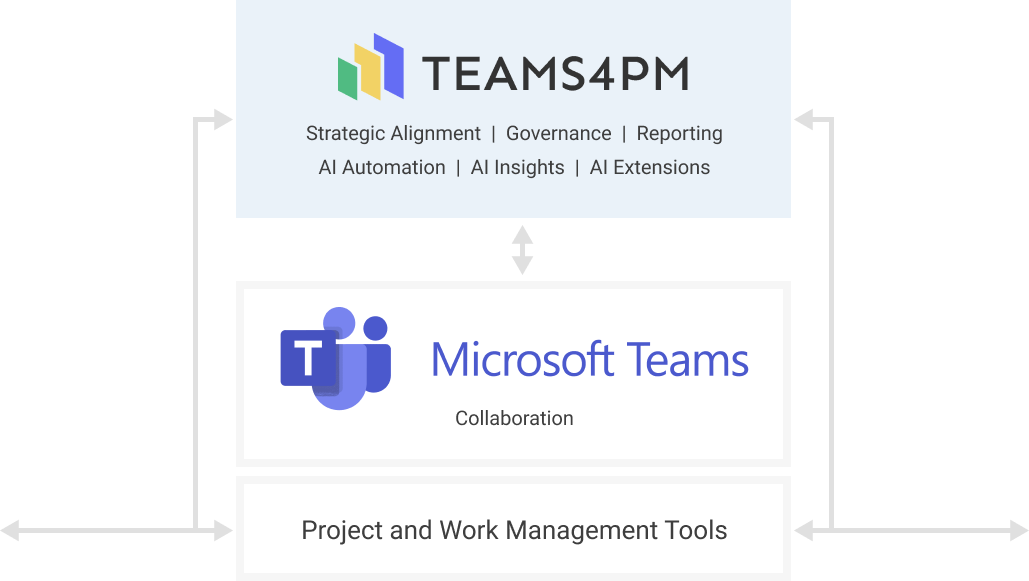





Affordable Pricing
Three tiers to meet your unique needs.
Tiered pricing starts at 50 users

Frequently Asked Questions
-
How much does Teams4PM cost?
Teams4PM has three affordable tiers.
- Small - 50 seat package at $475 p/month,
- Medium - 400 seat package at $2,500 p/month
- Enterprise - 1,800 seat package for $10,500 p/month.
For additional information, see the pricing page Teams4pm Pricing
-
Do you offer Teams4PM support?
Yes! Teams4PM offers installation support.
For organizations looking to customize the product, we have partnered with Innovative-e, a two-time Microsoft Partner of the Year - Project and Portfolio Management winner.
-
What Microsoft Solutions Do I Need for Teams4PM?
- Microsoft Teams Integration: Ensure Microsoft Teams is your organization's central hub for communication and collaboration, as Teams4PM operates within this platform.
- Microsoft 365 Subscription: Have a Business Standard, Business Premium, E3, or E5 subscription to access Microsoft Teams and centralize project management activities.
- SharePoint Online: Optional but beneficial for document management and project file storage, included in most Microsoft 365 plans.
- Microsoft Power Platform Licenses: Obtain Power Apps and Power Automate licenses for workflow automation and custom application creation.
- IT Team Capabilities: Ensure your IT team can install and approve new apps in Microsoft Teams, using Microsoft Azure Active Directory for user authentication and access management.
- Project Management Needs: Use Teams4PM to enhance project visibility, automation, and collaboration without investing in a new platform, leveraging existing tools within Microsoft Teams.
- Task and Document Management: Manage tasks, timelines, documents, and reporting directly within Microsoft Teams, utilizing SharePoint integration and built-in analytics for streamlined project management.
Discover if you're ready for Teams4PM by reading the full article.
-
Do you need a Microsoft Project Online to Planner transition?
Transitioning from Microsoft Project Online to Project for the web (Microsoft Planner) is your path to clarity and innovation. Teams4PM guides this strategic shift, ensuring seamless integration and cutting-edge features. It's time to plan your transition to stay supported and access the latest features.
-
Is Teams4PM Microsoft's next version of Microsoft Project Online?
Not a Microsoft product, but a solution platform or add-on that leverages the Microsoft 365 ecosystem — especially Microsoft Teams, Planner, Lists, and SharePoint — to enable structured project and portfolio management.
Designed to help organizations maximize Microsoft 365 as a project management environment, without needing to adopt external Project Management tools.
Often built or implemented by partners or consultants who configure M365 to support PMO needs.
Great for teams who want to stay native to Microsoft 365 but still manage projects in a scalable, repeatable way.