2 min read
Project Cost Management: Budget Tracking Techniques
Mastering project cost management is like having a secret superpower for project success. For PMO Directors and more, leveraging the right project...
Centralize your project management tools.
With the strength of Microsoft's Power BI Reporting.
Automate processes and framework to optimize your project management.
Unlock the Power of AI with Centralized Data on the Microsoft Platform.
Teams4PM has flexible, user-friendly customization options thanks to the Microsoft Power Platform.
Explore articles for insights on project management tools and advice.
Southern New Hampshire University
modernizes and saves with Teams4PM.
Carolinas Telco
streamlines project portfolio visibility.
Watch Teams4PM videos for project management within your current Microsoft investment.
An inside look at the start of Teams4PM and the founders.
Explore the right plan value for small, medium, and large enterprises.
3 min read
Teams4PM Mar 11, 2025 6:21:27 PM
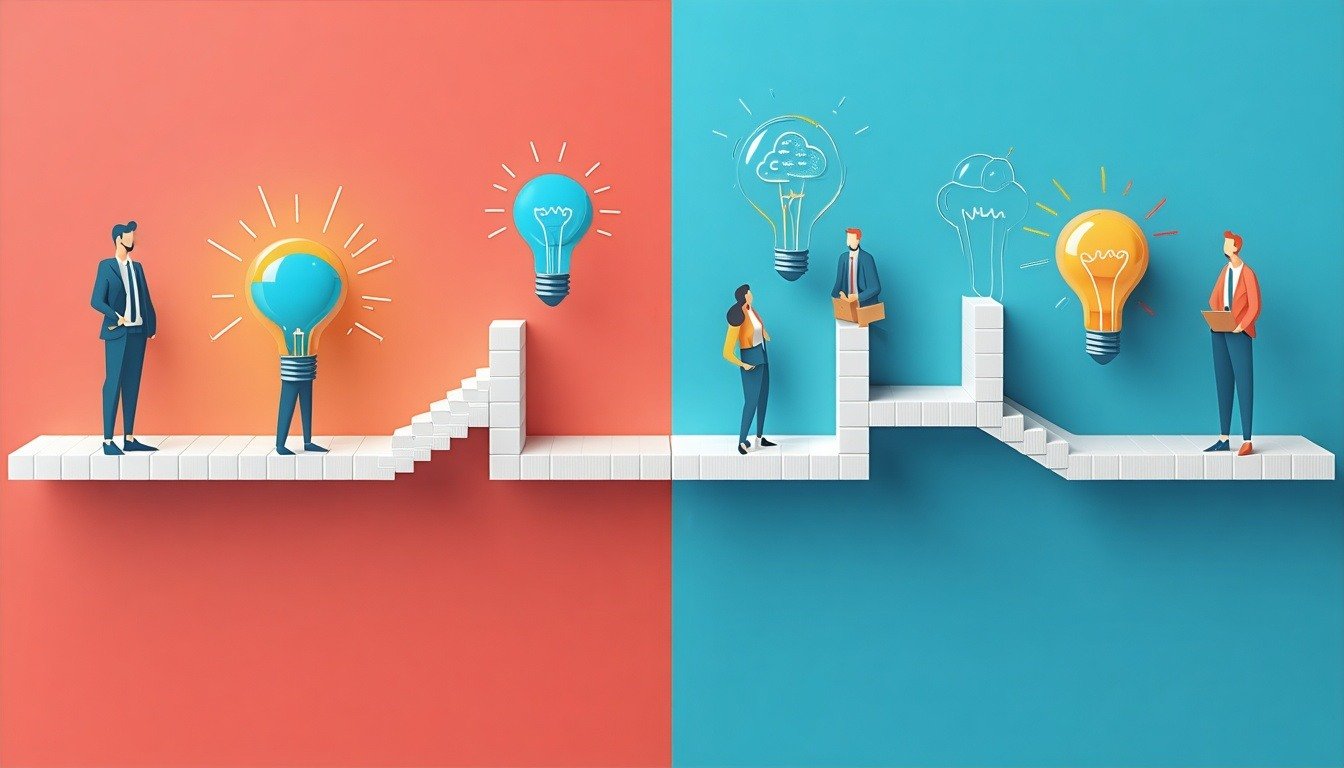
Microsoft Teams has quickly become a go-to hub for collaboration within many organizations. It integrates seamlessly with other Microsoft 365 tools, making it a natural choice for team communication and document sharing. However, as its adoption grows, so does the need for more sophisticated project management capabilities within the platform.
Project managers often face common disconnects when trying to use Teams as an all-encompassing project management performance source. While the application excels at fostering collaboration, it can fall short when it comes to tracking project progress, integrating with other project management tools, and providing real-time insights. For those managing complex projects, these shortcomings can lead to frustration and inefficiency.

Source: Microsoft, “Four Ways Leaders Can Empower People for How Work Gets Done.” 2023 WorkLab survey.
Information can be spread across Teams, Planner, SharePoint, and Power BI, making it difficult to get a cohesive view of project progress. The solution lies in centralizing project data. Tools like Teams4PM, Power Automate, or a Power BI dashboard can bring all this information into one place, simplifying tracking and reporting.
Executives and project managers often struggle to get timely project insights without resorting to manual reporting. Automating reporting through Power BI dashboards within Teams can provide the needed real-time data, reducing the need for manual updates.
While Teams chat is excellent for communication, managing tasks across Planner, Project, Outlook, and others can create information silos. Using Teams-integrated project tracking solutions like Teams4PM can help sync task management with real-time updates, breaking down these silos.
Teams channels can become cluttered, causing important project updates to get lost. Implementing structured communication workflows, such as automated status updates via Teams bots, can help keep everyone informed without overwhelming them.

Source: Microsoft, “Four Ways Leaders Can Empower People for How Work Gets Done.” 2023 WorkLab survey.
Users may be hesitant to shift from familiar tools like email and spreadsheets. Using your current tech stack reduces friction and enhances fully using your Microsoft solutions investment, thanks to the extensibility of Teams4PM. Training teams on best practices, highlighting quick wins, and integrating new tools seamlessly into existing workflows can ease this transition.
Answer: Yes, but with limitations, hence Teams4PM. Planner and Lists work for basic tasks, but larger projects require more robust solutions like Project Online, Power BI, or Teams-integrated tools.
Answer: Using Power BI dashboards for real-time visibility is effective, or integrating Teams4PM for a comprehensive multi-project portfolio view across all your projects regardless of team or department.
Answer: Automate reports with Power Automate and Power BI, and use Teams notifications for instant updates. Minimize time spent in meetings and manual status checks, allowing your team to concentrate on what truly matters—achieving project success.
Answer: Standardize processes by automating workflows, integrating the Power BI Platform automation, and use governance policies for structured collaboration. Explore how Teams4PM has extensibility and data governance.
When Southern New Hampshire University (SNHU) found themselves balancing more projects than a tightrope walker with a stack of plates, they knew it was time for a change. Enter Teams4PM, to centralize their project management efforts. By implementing Teams4PM, SNHU was able to streamline communication, enhance data visibility, and automate workflows, leading to significant improvements in project efficiency and transparency. This case study is a testament to how Teams4PM can turn Microsoft Teams into a project management powerhouse, transforming potential pitfalls into opportunities for growth and innovation.
To recap, common disconnects like scattered project data, lack of real-time reporting, poor integration, notification overload, and user resistance can be effectively addressed with the right tools and practices.
Optimizing Microsoft Teams for project success involves centralizing data, automating reporting, integrating tools, and training users. Teams4PM is a solution that simplifies and scales project management operations with the Microsoft 365 ecosystem.
Struggling with project chaos in Microsoft Teams? Let’s simplify it. Explore how Teams4PM connects your Microsoft tools for centralized project management and transforms your team(s) collaboration into project success.

2 min read
Mastering project cost management is like having a secret superpower for project success. For PMO Directors and more, leveraging the right project...

3 min read
Are you feeling puzzled and unsure of the next steps in the maze of Microsoft project management tools? Fear not, for the transition from Microsoft...

2 min read
Managing projects manually often leads to missed deadlines, errors, and inefficiencies. This is where Microsoft Power Platform comes into play,...