6 min read
Using AI in Project Management with Microsoft Teams
Curious how the best project managers are tackling deadlines, minimizing risk, and delivering standout results—without drowning in spreadsheets? This...
Centralize your project management tools.
With the strength of Microsoft's Power BI Reporting.
Automate processes and framework to optimize your project management.
Unlock the Power of AI with Centralized Data on the Microsoft Platform.
Teams4PM has flexible, user-friendly customization options thanks to the Microsoft Power Platform.
Explore articles for insights on project management tools and advice.
Southern New Hampshire University
modernizes and saves with Teams4PM.
Carolinas Telco
streamlines project portfolio visibility.
Watch Teams4PM videos for project management within your current Microsoft investment.
An inside look at the start of Teams4PM and the founders.
Explore the right plan value for small, medium, and large enterprises.

Fear not, for the transition from Microsoft Project Online to Project for the web (Microsoft Planner) is your golden ticket to clarity and innovation. With Teams4PM as your trusty guide, this strategic shift promises seamless integration and with cutting-edge features. Discover how your organization can navigate this change with the finesse of a seasoned explorer, turning bewilderment into brilliance.
Since the launch of 'Project for the web' in October 2019, Microsoft has announced that all future investments will focus on this new platform rather than Project Online. This indicates that Project Online is moving towards a legacy status. Microsoft encourages users to transition to Microsoft Planner with premium features, which integrates with the Power Platform and offers new capabilities.
Equipped with features that boost collaboration and productivity, Project for the web was crafted to address the dynamic demands of contemporary project management. As a cloud-based tool from Microsoft, it offers straightforward yet robust work management capabilities, enabling project managers and team members to plan and oversee projects of any scale.
Source: When to use Microsoft Project, Planner, To Do, or the Tasks app in Teams
While there's no firm end date for Project Online, Microsoft has explicitly stated that no new features or enhancements will be added to Project Online, and support will be maintained only for existing capabilities until further notice. This suggests that while Project Online remains operational, it is in a phase of retirement, with no new development or feature additions. For organizations relying on Project Online, this means that it's time to start planning for a transition to ensure continued support and access to the latest features.
Organizations are advised to plan for migration due to this shift in investment. Microsoft provides several options for transitioning from Project Online, including side-by-side usage of both platforms or direct migration to Planner, depending on the complexity and customization of existing Project Online deployments. Understanding the future of the New Microsoft Planner, Microsoft Project Online, and Microsoft Project for the web is crucial. Project for the web, now integrated with Planner, offers a more intuitive and collaborative project management experience, leveraging the power of the Microsoft Power Platform for enhanced data analytics and automation.
Teams4PM acts as a bridge, seamlessly connecting Microsoft project management tools for project portfolios and teams through Microsoft Planner, Power BI, and Power Platform, creating a unified environment within Microsoft Teams. By leveraging Teams4PM, an ai-enabled project management platform, organizations can unify their processes, ensuring all team members have access to the same data and tools in real-time. This integration centralizes collaboration and streamlines workflows, allowing for more efficient project execution. With Teams4PM, teams can harness the full potential of your current Microsoft ecosystem, driving innovation and maintaining a competitive edge in project management.
We’d recently established Office 365 and Microsoft as the choice for the university. From there, the ease of access to other tools was seamless. Because of the Microsoft ties and what we were already launching internally, it just made it an extremely easy transition and a very easy implementation as well. - Kurt Mithoefer, Assistant Vice President Planning & Value Creation, Southern New Hamshire University
Although there is no hard end-of-life date announced, the industry consensus, based on Microsoft's communications and the introduction of Project for the web, is to prepare for Project Online's eventual end. This includes cleaning up data, assessing current project management processes, and understanding new requirements for any transition. Organizations should proactively begin these preparations to ensure a smooth and seamless migration to Project for the web or other alternatives within the Microsoft ecosystem.
Microsoft products typically follow either a Fixed Lifecycle Policy or a Modern Lifecycle Policy. Products under the Fixed Lifecycle Policy receive 10 years of support (5 years Mainstream, 5 years Extended), while those under the Modern Lifecycle receive continuous service as long as one is licensed. However, the specifics for Project Online's lifecycle are not detailed in these terms, indicating a unique approach to its support and eventual retirement. Understanding these policies helps organizations navigate the change effectively, ensuring they remain supported and compliant throughout the transition.
Transitioning from Project Online to Planner is not just a strategic move—it's a leap into a more integrated, innovative future. With Planner's enhanced features and seamless integration with the Power Platform, your organization can stay ahead of the curve in project management. As Project Online gracefully bows out, it's time to embrace the new era of collaboration and efficiency.
Ready to make the switch smoother than a well-oiled machine? Set up a call with Teams4PM, and let's turn this transition into a triumph!

6 min read
Curious how the best project managers are tackling deadlines, minimizing risk, and delivering standout results—without drowning in spreadsheets? This...

3 min read
Modern project management isn’t about adding more tools. Build on what you’ve already invested in—don’t start from scratch. Maximize the value of...
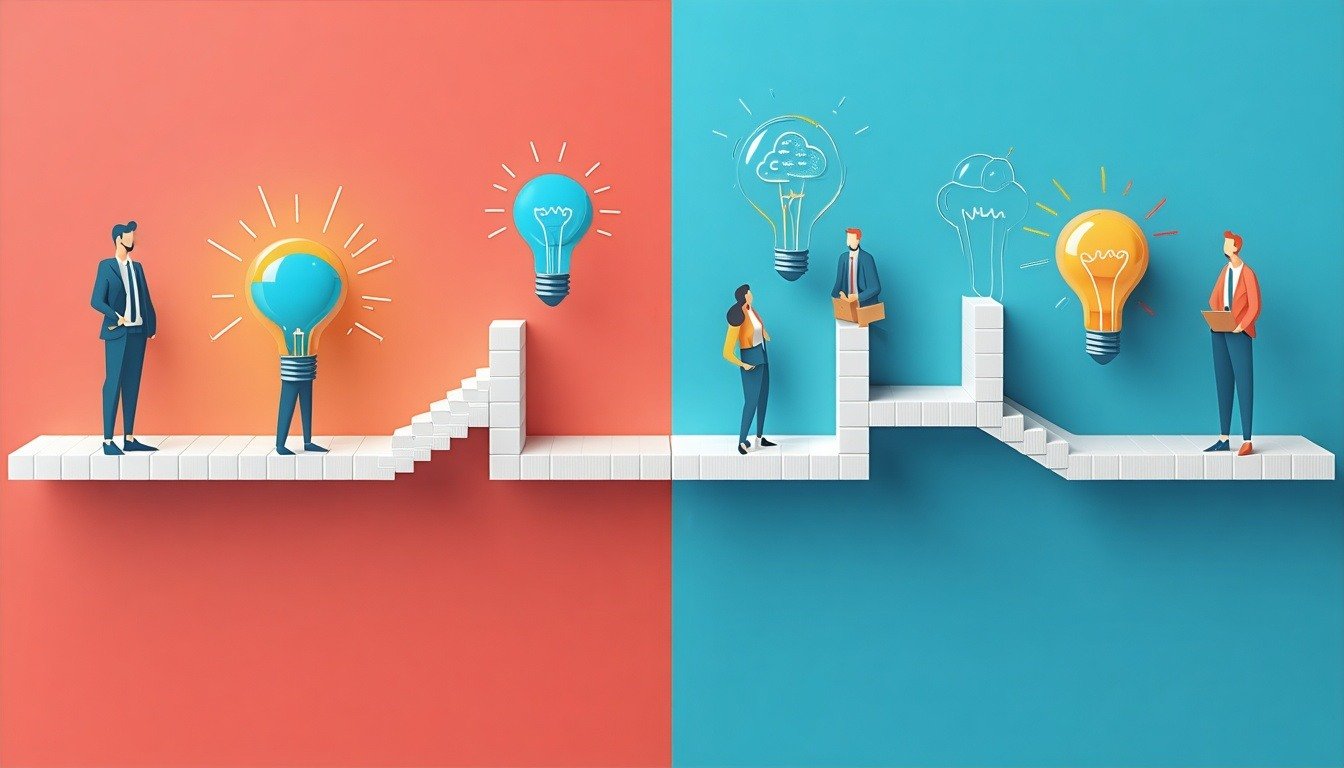
3 min read
The Power and Pitfalls of Microsoft Teams for Project Management Microsoft Teams has quickly become a go-to hub for collaboration within many...