6 min read
Using AI in Project Management with Microsoft Teams
Curious how the best project managers are tackling deadlines, minimizing risk, and delivering standout results—without drowning in spreadsheets? This...
Centralize your project management tools.
With the strength of Microsoft's Power BI Reporting.
Automate processes and framework to optimize your project management.
Unlock the Power of AI with Centralized Data on the Microsoft Platform.
Teams4PM has flexible, user-friendly customization options thanks to the Microsoft Power Platform.
Explore articles for insights on project management tools and advice.
Southern New Hampshire University
modernizes and saves with Teams4PM.
Carolinas Telco
streamlines project portfolio visibility.
Watch Teams4PM videos for project management within your current Microsoft investment.
An inside look at the start of Teams4PM and the founders.
Explore the right plan value for small, medium, and large enterprises.
3 min read
Teams4PM Aug 8, 2025 1:41:40 PM

Modern project management isn’t about adding more tools. Build on what you’ve already invested in—don’t start from scratch. Maximize the value of your existing Microsoft investment.
For organizations embedded in the Microsoft ecosystem, the shift toward a platform-centric project management strategy isn’t just a nice-to-have; it’s a strategic imperative. With legacy tools like Microsoft Project Online being phased out and modern solutions like Teams, Power Platform, and Copilot gaining traction, the time to act is now.
Here’s how to recognize the signals that it's time to modernize—and what your ideal timeline looks like.
If any of these sound suspiciously familiar, consider this your project management version of a check engine light... Your upgrade is overdue and your digital engine is asking for a tune-up.
Your team juggles too many disconnected tools for collaboration, scheduling, task tracking, and reporting.
There’s no single source of truth—project data lives in chat threads, spreadsheets, and siloed dashboards.
You’re spending more time updating reports than acting on insights.
Key departments operate in disconnected systems with different methodologies and little strategic alignment.
You’re still relying on Microsoft Project Online or Server, despite limited updates and mounting technical debt.
These signs aren’t just a gentle nudge—they’re your organization’s way of waving a red flag and shouting, “Catch up before the competition turns your projects into a cautionary tale." Fortunately, the Microsoft platform now provides everything needed to streamline work management, align teams, and deliver insights in real time.
Learn More: Solving Microsoft Teams Project Management Challenges
Delaying modernization has real consequences:
Rising costs from maintaining outdated, on-premise, or disconnected systems
Lower adoption due to clunky user experiences or mismatched tooling
Missed opportunities to automate, simplify, and use AI for faster, smarter project delivery
Scramble transitions when Microsoft fully retires legacy products like Project Online
Waiting too long may force a rushed, more expensive transition under tighter time constraints.
By being proactive, organizations can avoid rushed deployments, minimize disruption, and increase stakeholder buy-in at every stage. Teams gain the luxury of piloting new solutions, fine-tuning processes, and upskilling staff.
When you control the cadence of change, you’re better positioned to align outcomes with business goals, stay ahead of compliance requirements, and actually enjoy the transformation journey instead of putting out fires along the way.
If you’re still using Microsoft Project Online, the clock is ticking. Microsoft has been encouraging customers for years to move off the platform, and feature deprecations are accelerating. Learn more about transitioning.
Based on industry experience, here’s a realistic modernization timeline:
✔️ Now – Q3 2025
Initiate strategy conversations
Audit tools, licenses, and dependencies
Secure executive buy-in and budget
✔️ Q4 2025 – Q1 2026
Design and pilot a modern platform-centric solution using Microsoft Teams, Power Platform, Planner Premium, and Copilot
Begin phased migration or parallel use with Project for the Web
✔️ By End of 2026
Transition completely off Project Online
Decommission legacy systems
Train users and finalize full adoption
The reality? Most organizations take 12–18 months from decision to completion. Planning ahead gives you control and keeps you out of a fire drill.
Modernizing your project management strategy with Microsoft Teams, Power Platform, and AI creates a future-proof system that:
Puts all your project data, chats, and progress in one place—no more frantic treasure hunts for that “one file you swear you saved.”
Slashes tool sprawl and IT costs—your finance team (and your browser tabs) will thank you.
Kicks agility into high gear—pivot, adapt, and outsmart the competition with AI as your copilot, not your backseat driver.
Squeezes even more value out of your existing Microsoft 365 investment—because what’s better than finding ROI right under your nose?
Empowers the whole crew, from C-suite to individual project managers to have clarity, teams get simplicity, and everyone gets fewer “Wait, where was that?” moments.
Planner now integrates capabilities of Planner, To Do, and Project for the Web—both basic and premium plans—into a unified, modern work management hub - Tech Community Microsoft.
Think of a platform-centric strategy as spring cleaning for your digital workspace: you clear out the clutter, rediscover hidden gems, and suddenly your teams can focus, align, and even innovate without tripping over a tangle of apps every morning.
Modernization isn’t a shopping spree for shiny new tools—it’s the art of getting your current tech to finally play nice (and actually earn its keep). Whether you’re just starting your evaluation or already exploring solutions like Teams4PM, now is the right time to plan.
Download Free Whitepaper for timelines, real-world case studies, and transition strategies:
Modernizing Your Project Management Estate

6 min read
Curious how the best project managers are tackling deadlines, minimizing risk, and delivering standout results—without drowning in spreadsheets? This...

3 min read
Are you feeling puzzled and unsure of the next steps in the maze of Microsoft project management tools? Fear not, for the transition from Microsoft...
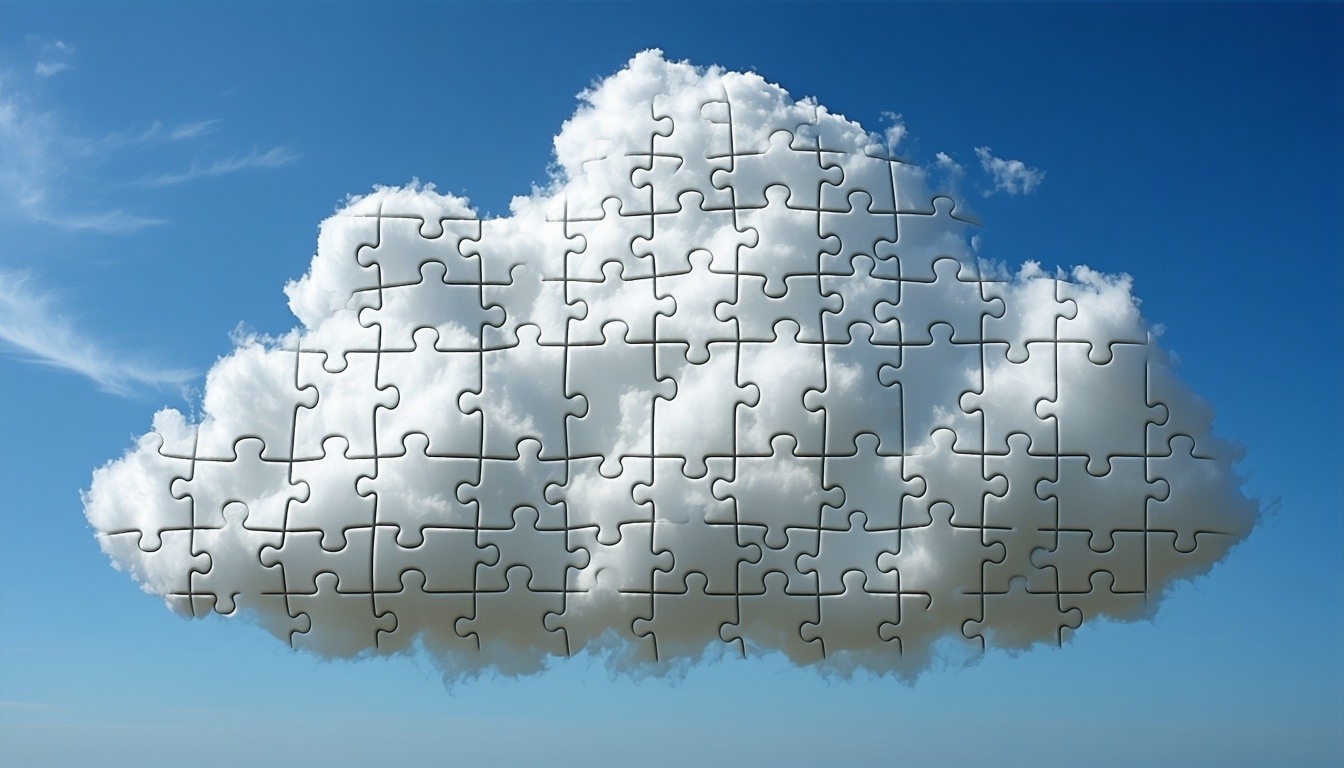
3 min read
In today's digital landscape, project management has transcended traditional methodologies to a more dynamic, tech-driven approach. At the forefront...