3 min read
Microsoft Setup Guide: Are You Teams4PM Ready?
1. Do you use Microsoft Teams for daily communication and collaboration? Teams4PM lives inside Microsoft Teams — It's your project command center! ...
Centralize your project management tools.
With the strength of Microsoft's Power BI Reporting.
Automate processes and framework to optimize your project management.
Unlock the Power of AI with Centralized Data on the Microsoft Platform.
Teams4PM has flexible, user-friendly customization options thanks to the Microsoft Power Platform.
Explore articles for insights on project management tools and advice.
Southern New Hampshire University
modernizes and saves with Teams4PM.
Carolinas Telco
streamlines project portfolio visibility.
Watch Teams4PM videos for project management within your current Microsoft investment.
An inside look at the start of Teams4PM and the founders.
Explore the right plan value for small, medium, and large enterprises.

Project management: thrilling in theory, often wild in reality. Between the classic confusion spiral and the “where’s that file?” shuffle, even the savviest pros can lose traction. At Teams4PM, we don’t just empathize—we’ve made it our mission to outsmart these hurdles. Our philosophy? Every roadblock is just an opportunity for a creative project detour. With a dash of ingenuity and a whole lot of Microsoft-powered muscle, we turn project chaos into collaborative wins and dazzling dashboards.
One of the most common struggles in project management is maintaining seamless communication and collaboration among team members. Miscommunication can lead to duplicated efforts, missed deadlines, and ultimately, project failure.
Organizations lose an average of $7.8 million for every $1 billion spent on projects due to poor communication. - Project Management Institute
Teams4PM tackles this challenge by integrating all communication channels into a single, cohesive platform. By leveraging the robust capabilities of Microsoft Teams, ensure every team member is on the same page, fostering a collaborative environment where ideas can flow freely and efficiently. Minimize the risk of miscommunication, but also enhances the overall productivity of the team.
"The single biggest problem in communication is the illusion that it has taken place.” – George Bernard Shaw
Transparency in project management is crucial for ensuring that all stakeholders are informed and aligned with the project's objectives. However, gaining real-time visibility into project progress and potential bottlenecks can be a daunting task.

Source: Adobe, The State of Work in 2023
Teams4PM doesn't just shine a flashlight on your project—the solution lights up the whole roadmap.The platform brings you crystal-clear dashboards with insights into every task, every resource, and every timeline checkpoint. Project managers get the real-time clarity they need to steer the ship, and stakeholders stay plugged in, confident that progress is visible and nothing’s hiding in the shadows.
Repetitive tasks can consume a significant portion of a project manager's time, detracting from more strategic activities. Workflow automation is a game-changer in this regard, and Teams4PM leads the charge with its sophisticated automation tools. By automating routine processes such as approvals, notifications, and task assignments, we help teams reclaim valuable time. This not only boosts efficiency but also allows project managers to focus on high-impact activities that drive project success. Automation solutions are designed to be intuitive and adaptable, ensuring they fit seamlessly into your existing workflows.
In today's fast-paced business environment, data-driven decision-making is no longer optional—it's imperative. However, accessing and analyzing real-time data can be challenging without the right tools. Teams4PM empowers project managers with the ability to harness real-time data through Microsoft Power BI.
Organizations that use real-time data in decision-making are 2.7x more likely to achieve double-digit growth - Forrester
Power BI provides detailed insights into project performance, helping teams predict potential issues before they escalate. By making data accessible and actionable, Teams4PM ensures that project managers are always one step ahead, ready to make informed decisions that drive success.
Every project is unique, and a one-size-fits-all approach simply won't cut it. Recognizing this, Teams4PM offers a highly customizable platform that can be tailored to meet the specific needs of any project. Whether you're managing a small team or a large, complex project portfolio, Teams4PM can be adapted to fit your requirements. With Teams4PM, you have the flexibility to create custom workflows, dashboards, and reporting tools that align with your project's goals. This level of customization ensures that you have the support you need to overcome any challenge your project may face.
Organizations that tailor their project management tools to their processes see adoption rates improve by up to 35% - Gartner
Project management is fraught with challenges, but with the right tools and strategies, these hurdles can be effectively addressed. Teams4PM stands out as a pioneer in this space, offering innovative solutions that transform how teams manage projects. By streamlining communication, enhancing transparency, automating workflows, leveraging real-time data, and providing customizable solutions, Teams4PM empowers project managers to lead their teams confidently and efficiently. If you're ready to overcome the common challenges in project management and elevate your projects to new heights, Teams4PM is your trusted partner on this modernization journey.
3 min read
1. Do you use Microsoft Teams for daily communication and collaboration? Teams4PM lives inside Microsoft Teams — It's your project command center! ...
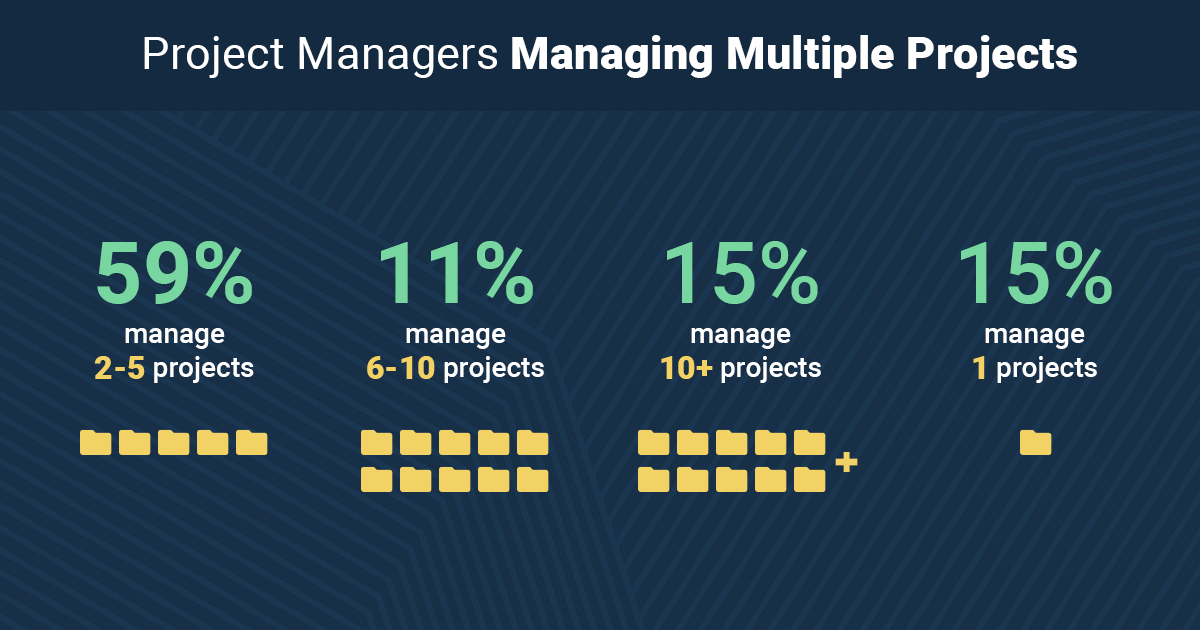
2 min read
The Power of Microsoft Teams for Multiple Projects In project management operations, efficiency reigns supreme. Microsoft Teams is a powerful tool...

6 min read
Curious how the best project managers are tackling deadlines, minimizing risk, and delivering standout results—without drowning in spreadsheets? This...